To join us for the presentations, you will need to install Mumble, an open-source voice chat program. It’s easy and takes only a few quick steps. All that you need is your computer or mobile device!
– Scroll past the computer for the mobile device instructions!
– Please note that your mic will be muted on entry into the chat, but can be unmuted bu a moderator during any Q+A periods.
How to install Mumble on your computer:
1. Download Mumble for the OS of your choice and install it
Windows: https://www.mumble.info/downloads/windows-64
Mac: https://www.mumble.info/downloads/osx
Linux: https://www.mumble.info/downloads/ubuntu
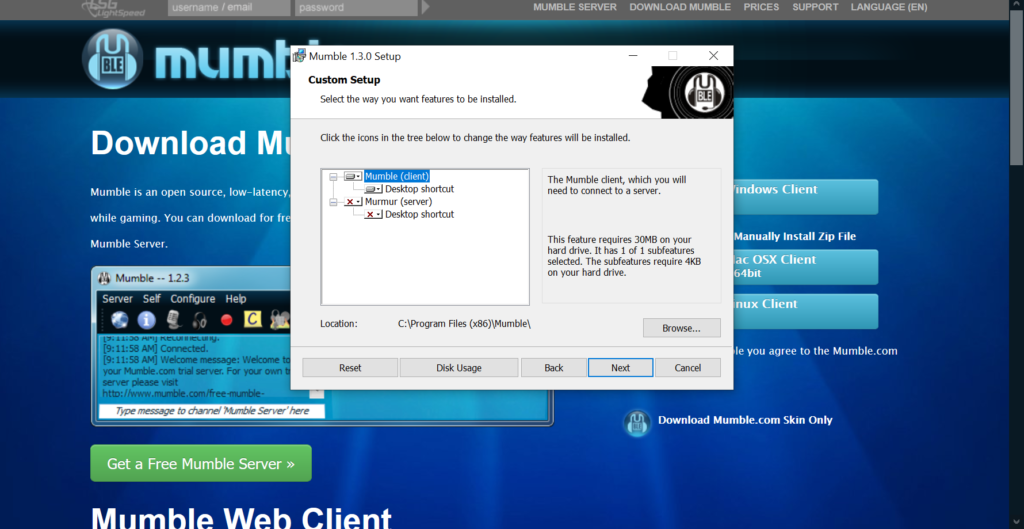
2. Open Mumble and click through the audio configuration prompts
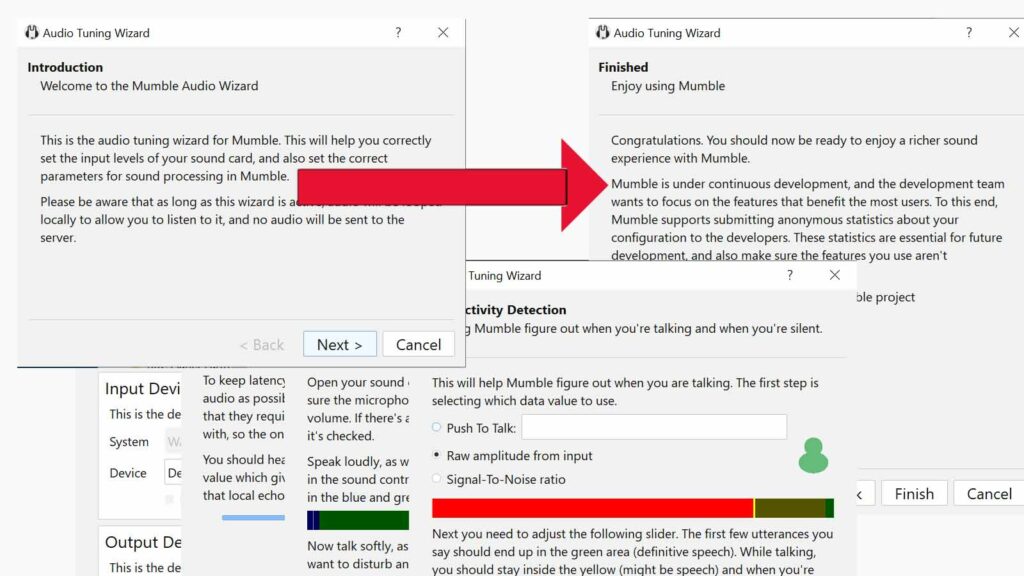
3. Select Automatic Certificate Creation
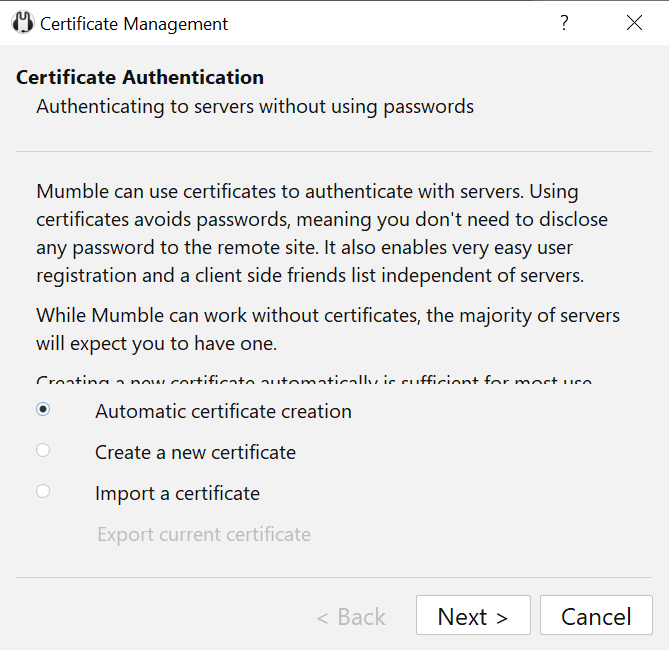
4. To join our server, click [add new..] (or a similar button depending on your client) and enter the following in the Address (or Server) field: mumble.salonanarchiste.ca
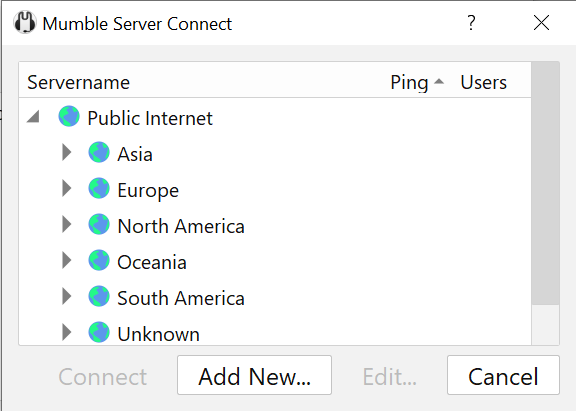
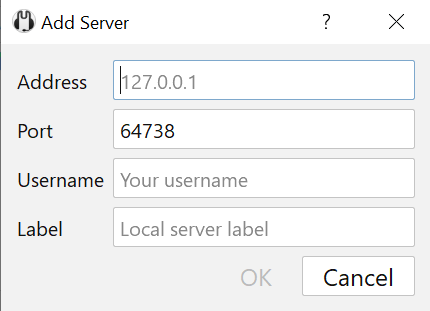
5. Enter a username in the Username field (no spaces or symbols should be used)
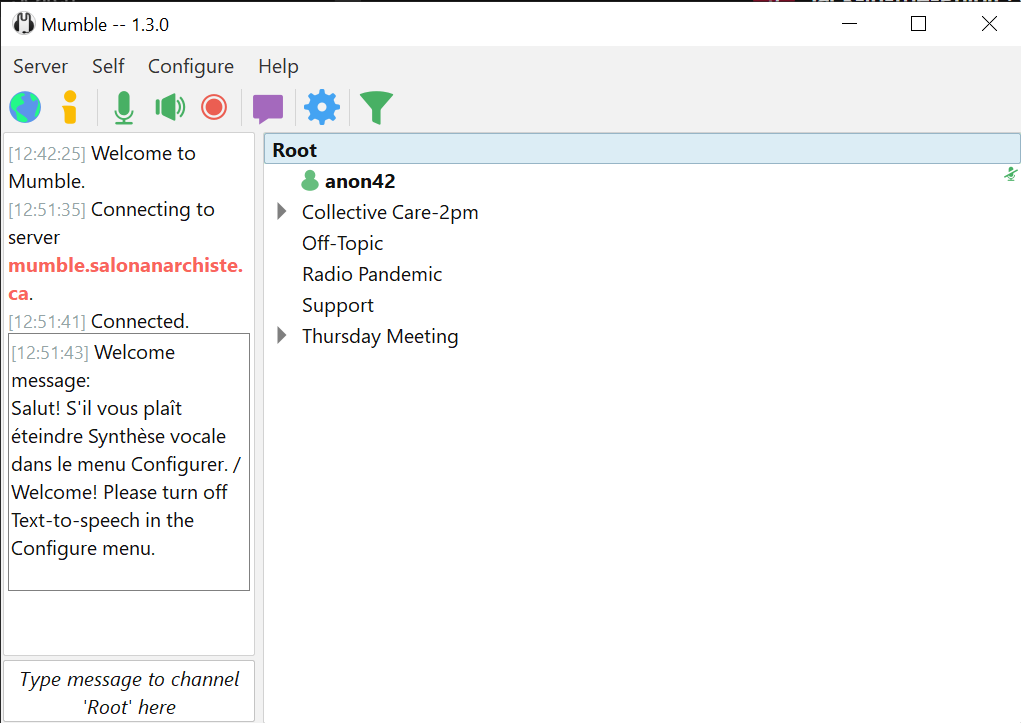
Welcome to the Lobby (called Root)! Double-click a room to move to it. Move to the workshop room of your choice to hear the workshop. Please note that you will be muted on entry, but can be unmuted by a moderator during any Q+A period.
6. Feel free to ask questions in the chat window or move to the support room by double-clicking it if you need help.
If you run into trouble contact us in our chatroom at https://irc.anarchyplanet.org/#salon-anar-mtl
Enjoy the bookfair!
How to install Mumble on your phone:
1. Download a Mumble client form the app store of your choice. We recommend one of the following:
Android: Plumble https://play.google.com/store/apps/details?id=com.morlunk.mumbleclient&hl=en_CA
Apple: Mumble https://apps.apple.com/is/app/mumble/id443472808
Other: Mumla https://f-droid.org/app/se.lublin.mumla
2. Open the app, then prompted for an address enter: mumble.salonanarchiste.ca
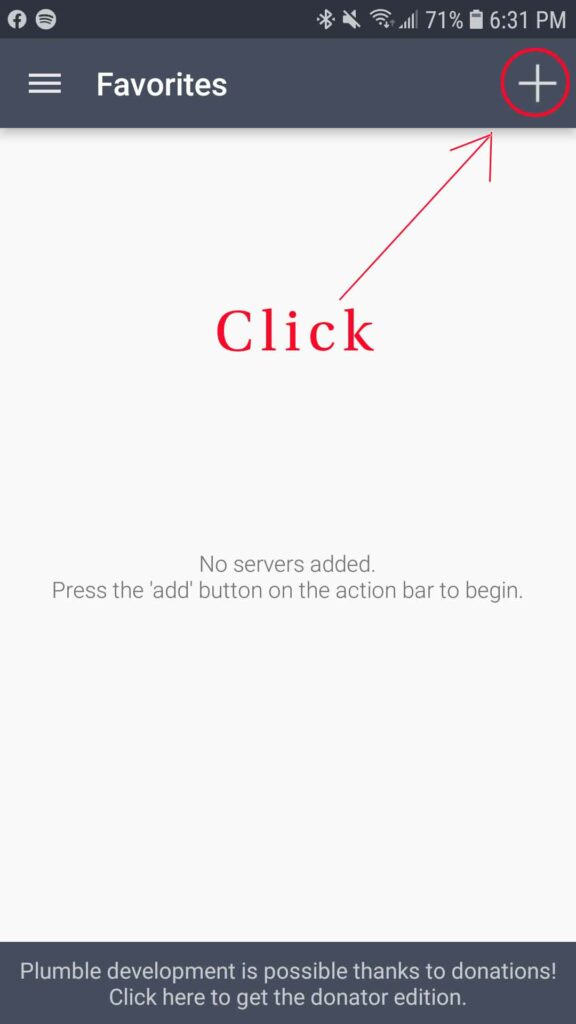
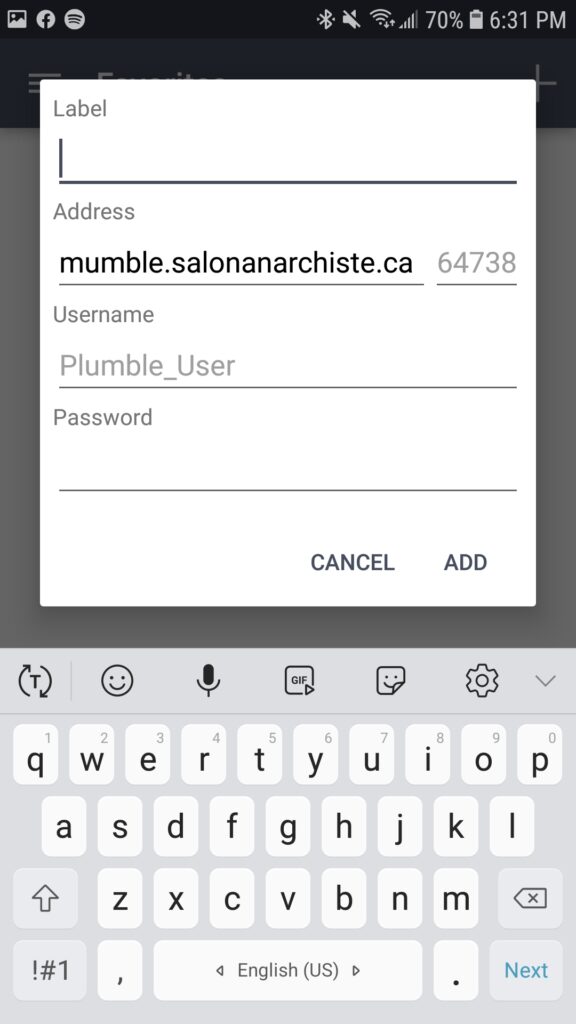
3. Enter a username (no spaces) in the appropriate field
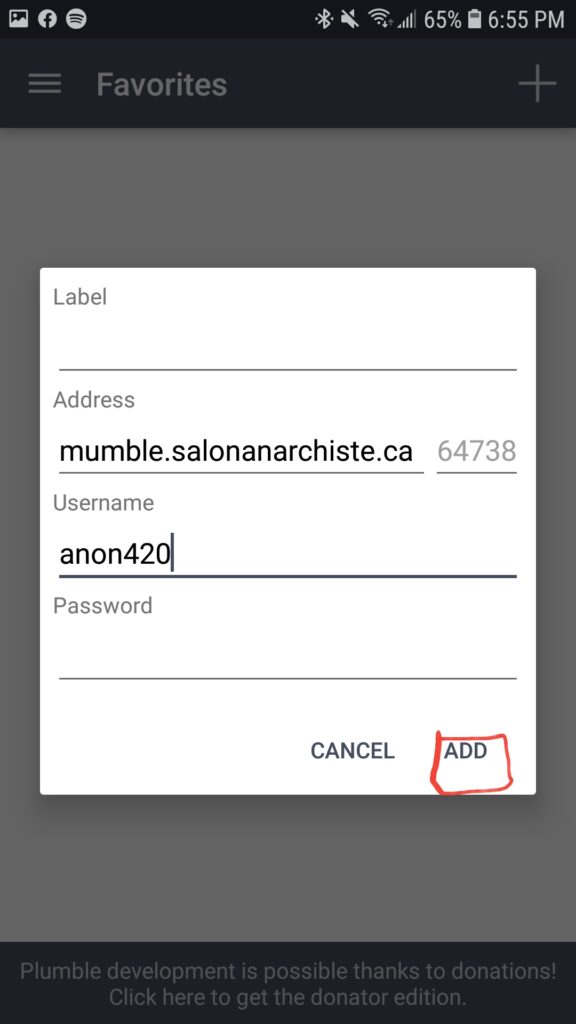
4. Welcome to the Lobby! Select the Presentation room and click the arrow in the header to move to it. Please note that you will be muted on entry, but can be unmuted by a moderator during any Q+A period.
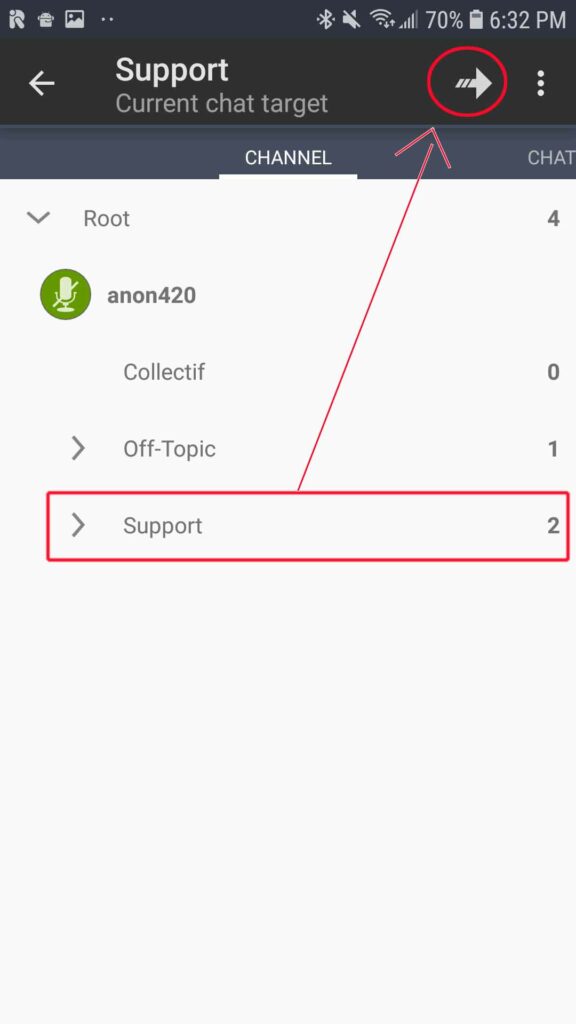
5. Feel free to ask questions in the chat window or move to the support room if you need help
If you run into trouble contact us in our chatroom at https://irc.anarchyplanet.org/#salon-anar-mtl
Enjoy the bookfair!
